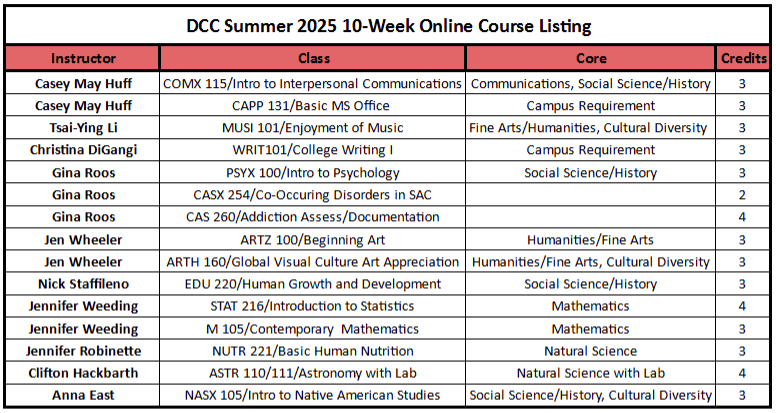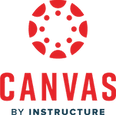Register for Summer Courses Today!
Online Learning at DCC
Access your education anywhere with DCC Online. You and your advisor can create a fully or partially online schedule that fits your needs—perfect for those with time constraints or who prefer a flexible, independent study environment.
Types of Online Learning
- Fully Online Courses: No campus visits or face-to-face meetings are required. While these courses are “asynchronous” and allow you to study on your schedule, they are not self-paced. You'll need to meet all course deadlines.
- DCC Online Courses: Taught by DCC faculty and adjuncts, identified with “0AC” in the semester schedule.
- Montana Online Course Exchange (Quottly): Easily enroll in online courses from other Montana University System (MUS) colleges without extra applications or fees. Search for current Quottly courses HERE. Look for “QUO” as a placeholder in your registration. Limit of two courses per semester for most students.
- HyFlex Courses: Choose between fully online, fully in-person, or a mix of both. Classes follow a set schedule, but you decide how to attend. (Note: On-campus students typically attend class in person.)
DCC Online Degree Options
Whether you're aiming to finish your degree entirely online or transfer to a four-year institution, DCC Online offers high-quality programs designed to meet your goals. Our online options include:
Associate of Arts in General Studies (Transfer Plan)
Associate of Science in General Studies (Transfer Plan)
Associate of Arts/Chemical Dependency Counseling
Associate of Applied Science/Early Childhood Education
Non-Degree Options
Dawson Community College is a great option for those looking to take courses for personal enrichment or to fulfill general education requirements at a more affordable price. Whether you're completing a course for transfer or exploring a subject for fun, we offer flexible learning opportunities to meet your needs. Check out our course offerings HERE.
Registration Details
Registration for Summer and Fall 2025 DCC Online and Hyflex courses opens on March 24, 2025.
Explore the current Course Schedule for available online classes at DCC.
Quottly (MUS Online Course Share) Summer 2025 Registration is open now. The last day to register for Quottly summer courses is May 19, 2025.
Expectations for Online Learning
- Online courses will be available on the first day of the semester or their designated start date.
- You must log in on the first day and actively participate throughout the course.
- Regular communication with your instructor is essential. Be sure to:
- Ask questions and seek clarification.
- Report any issues as soon as they arise.
- Stay informed about your progress.
- Follow all deadlines set by your instructor.
- Respond to emails, feedback, and messages from instructors and classmates within 48 hours.
Tools for Online Learners
Moodle is currently in use as our online learning system; Canvas will start the Summer 2025 term. For Moodle issues, please reach out to online@dawson.edu.
Online Orientation and Title IX Information
Tutorials
Library Resources - Catalogs and Databases
Strategies for Successful Online Learning
Canvas Student Guides
Canvas Support
One of the fastest ways to get 24x7 live help using Canvas is to leverage the Canvas Live Chat or Phone Hotline.
These support options are always available from the Help button on the Global Navigation bar in Canvas:
- Chat with Canvas Support (Student) Live Chat with Canvas Support!
- Canvas Support Hotline
1 -855-258-0869
Online Student Success Resources
Cengage Unlimited (eTextbook Access)
EdReady Login (Placement Test)
Student Email Portal *You may need to "add an account" if you already have a personal Gmail account
Student Email Account Reset Page
Log into DCC Online Courses on:
Search for MUS Course Exchange Classes on:
You will receive an email from the teaching institution with all of the information you need to log in and take the course prior to the class start date. Please reach out to the teaching institution for assistance with login.
Get Started with 3 Easy Steps:
- Apply for admission.
- Once your application has been processed, you will receive an email from online@dawson.edu with information on how to sign in and enroll in your online courses.
- When your enrollment has been processed, you will receive a second email from online@dawson.edu with information on accessing courses.